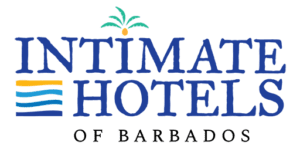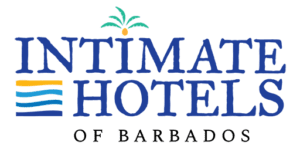by crossmedia | Nov 16, 2022 | Help Article
Once your membership application is successful, you will be added as a member to the website. An email will be sent to the email address we have on file for you. In this email, you will be provided with your username, user ID, and the link by which you will be able to...
by crossmedia | Nov 14, 2022 | Help Article
To sign out of your account, simply click on the Logout button located under the Members’ Access menu. You will be signed out of the website immediately. Learn more about:
by crossmedia | Nov 14, 2022 | Help Article
If you are accessing the site from the Visitors’ site, click here (https://intimatehotelsbarbados.com/) then, click on the top right button named “Members Area”. When you get here, click on “Members’ Access”, you’ll need to log in by putting in your username and...
by crossmedia | Nov 14, 2022 | Help Article
Click on the Lost Your Password link at the bottom of the Log In page Enter the email address associated with the account You will then receive instructions by email – the password reset link is valid for a short period of time as a security measure Click on the link...
by crossmedia | Nov 14, 2022 | Help Article
You can access this link under the Member’s Access menu, or the direct link https://corporate.intimatehotelsbarbados.com/edit_profile/ The only field that can not be edited is your username. This is assigned by the administrator on sign up, and can not be changed...