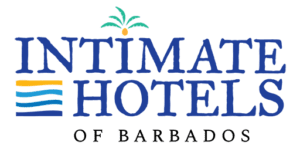This page is located under the Members’ Access menu as Browse Members.
This takes you to the list of members. On clicking the View Profile button for any member, you will be redirected to their “Profile” page where you can view their personal details. Connect with members by clicking the CTA – Send Friend Request.
Once this friend request is approved, it allows for you and the member to exchange messages on the website. Please note that you have to be on the Member’s friend’s list to be able to send a message.
Learn more about: