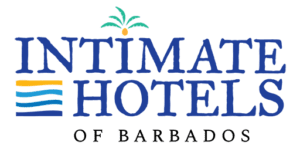To successfully message someone, you first have to be friends with them to conduct that. The person you want to message, visit their profile by going to the Browse Members page. Then, you click on the member you want to view their profile.
Click on the Send Friend Request button to send a friend request. They will be emailed about the pending friend request.

The user you requested to be a friend will see the friend request when they log into the site.

They will either be able to accept or cancel the request. Once the request has been approved, you will receive an email.
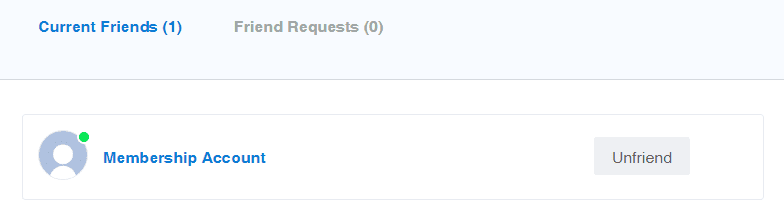
After a user is added as your friend, they will appear under Current Friends on your profile.
Learn more about: