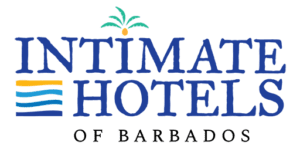There will be instances where you will need to have your property’s information changed such as the rate, images, description and various social network handles and contact information. To access this page, this is available under the Members’ Access menu as Submit Changes.
You can select one or multiple fields with the various fields being limited to images and text. When you land on the page, you will select the option that you wish to change. Once you click on the Proceed button, the relevant field will become visible. If you forgot a field, or if you chose the wrong field, please click on the Back button to return to the previous page. You can then proceed.
An Other field has the ability for additional requests.
Please note that we can NOT retrieve any information which has been deleted.
Once you are ready to submit your information, click on the Submit Changes button. Your information will be sent to the IHB Secretariat for review and publishing.
Learn more about: