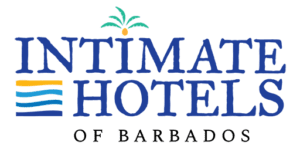- Click on the Lost Your Password link at the bottom of the Log In page
- Enter the email address associated with the account
- You will then receive instructions by email – the password reset link is valid for a short period of time as a security measure
- Click on the link in the email to be directed to a portal which allows you to set your new password
- When creating a new password, we recommend a password that is 8 characters or more, which contains at least one capital letter, one symbol, and one number.
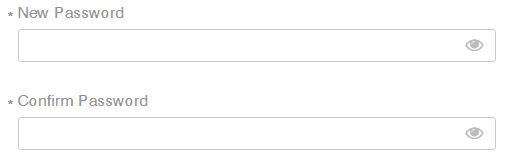
Learn more about: