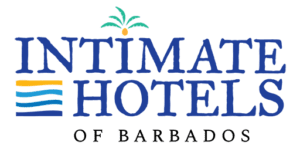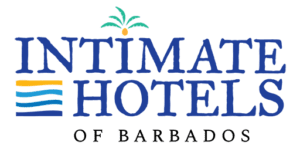by crossmedia | Nov 14, 2022 | Help Article
Once you have connected your profile with another member, you have the option to send messages, archive messages and delete them. On your profile page, scroll until you see the New Message section. Click on the New Message text to start a new conversation. You have to...
by crossmedia | Nov 14, 2022 | Help Article
This page is located under the Members’ Access menu as Browse Members. This takes you to the list of members. On clicking the View Profile button for any member, you will be redirected to their “Profile” page where you can view their personal details. Connect...
by crossmedia | Nov 14, 2022 | Help Article
You can submit vacancies for your property at the Submit Vacancy link located under the Member’s Access menu. Vacancies should be submitted with clear name of the job title, Job description, email and/or mailing address of your property since the IHB will NOT be...
by crossmedia | Nov 14, 2022 | Help Article
To access this page, it is available under the Members’ Access menu as Submit Special. These are limited to room specials and any restaurant specials related to nationally commemorated holidays such as Independence Day, Christmas, Valentines, Easter, Mothers...
by crossmedia | Nov 14, 2022 | Help Article
There will be instances where you will need to have your property’s information changed such as the rate, images, description and various social network handles and contact information. To access this page, this is available under the Members’ Access menu...
by crossmedia | Nov 14, 2022 | Help Article
If you come across an article online that you would like to share with other IHB Members, this page allows you to submit that information for viewing. The link to submit articles is available under the Members’ Access menu as Article Submission. You can submit...